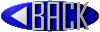
LAIKA'S CISCO NOTES
for future reference by me for me
lesson 5: number systems
we will be learning about binary and hexidecimals here!!!




5.1 == binary number system
// 5.1.1 == binary and ipv4 addresses
ipv4 addresses are shown in binary
most network administrators convert these to decimal, because it is easier to read
addresses contain a string of 32 bits, devided into 4 sections called octets. each octet contains a byte seperated with a dot
// 5.1.2 == video yurrr
decimal is base 10, while binary is base 2
decimal ex.: 10, 100, 1000
binary ex.: 1, 2, 4, 8, 16
ip address octets represent the amount of a power of 2 between 0 and 7, starting at 7. they are all added together, making that octet
to make binary from a decimal, starting at 128, go down the list and subtract and count up the number of subtractions
7-0: 128, 64, 32, 16, 8, 4, 2, 1
// 5.1.3 == binary positional notation
big phat example
| position value | 128 | 64 | 32 | 16 | 8 | 4 | 2 | 1 |
|---|---|---|---|---|---|---|---|---|
| binary number [11000000] | 1 | 1 | 0 | 0 | 0 | 0 | 0 | 0 |
| add em up... | 128 | +64 | +0 | +0 | +0 | +0 | +0 | +0 |
| reslut | 192 |




5.2 == hexadecimal number system
// 5.2.1 == hexadecimal and ipv6 addresses
while ipv4 addresses use binary, v6 and ethernet mac use hexidecimal.
hexadecimal uses a base 16 system. this uses the digits 0-9 and letters a-f.
| decimal | binary | hexadecimal |
|---|---|---|
| 0 | 0000 | 0 |
| 1 | 0001 | 1 |
| 2 | 0010 | 2 |
| 3 | 0011 | 3 |
| 4 | 0100 | 4 |
| 5 | 0101 | 5 |
| 6 | 0110 | 6 |
| 7 | 0111 | 7 |
| 8 | 1000 | 8 |
| 9 | 1001 | 9 |
| 10 | 1010 | a |
| 11 | 1011 | b |
| 12 | 1100 | c |
| 13 | 1101 | d |
| 14 | 1110 | e |
| 15 | 1111 | f |
these addresses are 128 bits, and each 4 bits is represented by one hexadecimal digit. this totals 32 hexadecimal digits.
also not case sensitive!!
ipv6 addresses are formatted with a ':' between each 4 digits. a hextet means 4 hexadecimal values.
// 5.2.3 == decimal to hexadecimal
* first, convert the decimal number to 8 bit binary strings
* divide the strings into groups of 4 from the right
* convert each of the 4 binary digits into hexadecimal
ex with the number 168
** 168 in binary is 10101000
** 10101000 can be split into 1010 1000
** 1010 is a and 1000 is 8
** answer: a8!!
// 5.2.4 == hexadecimal to decimal
do the above backwards!!! hex -> binary -> decimal
NEXT -->
PREV <--